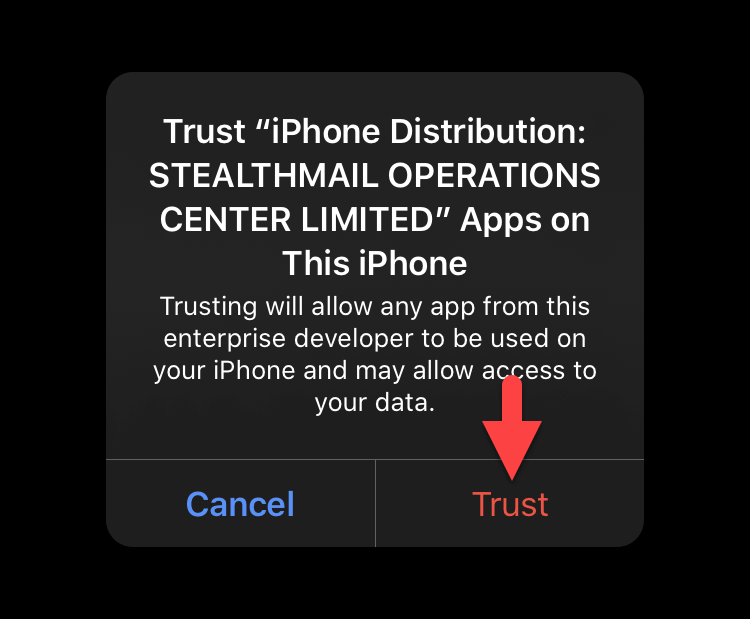Please follow these steps to resolve the “Untrusted Enterprise Developer” pop-up after downloading and installing the Eve Talk application.
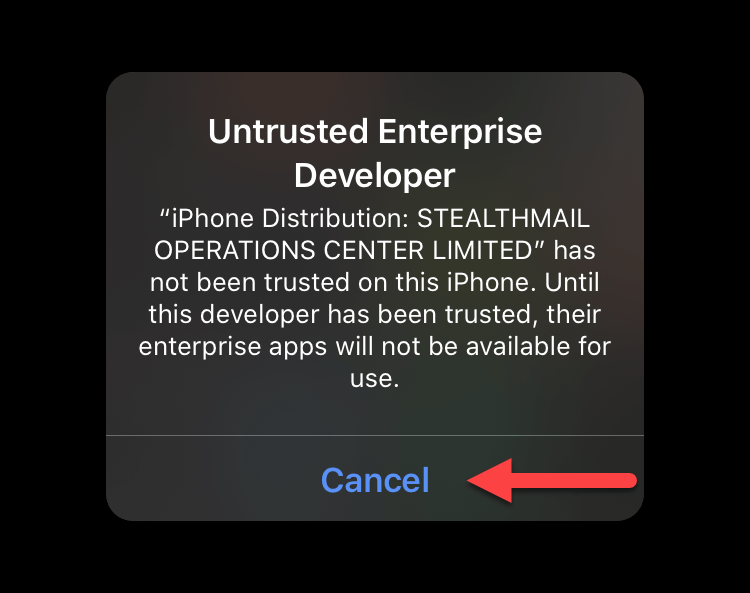
1. Go to Settings > General
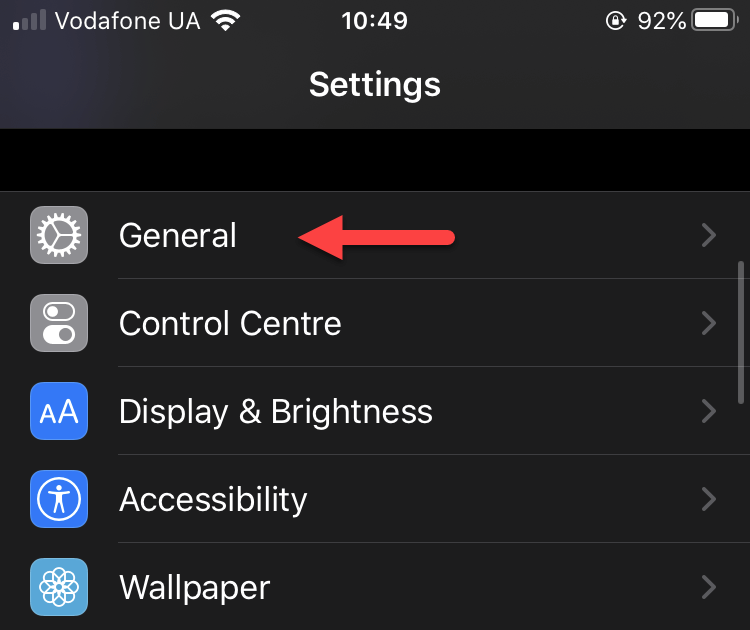
2. Select Profiles & Device Management
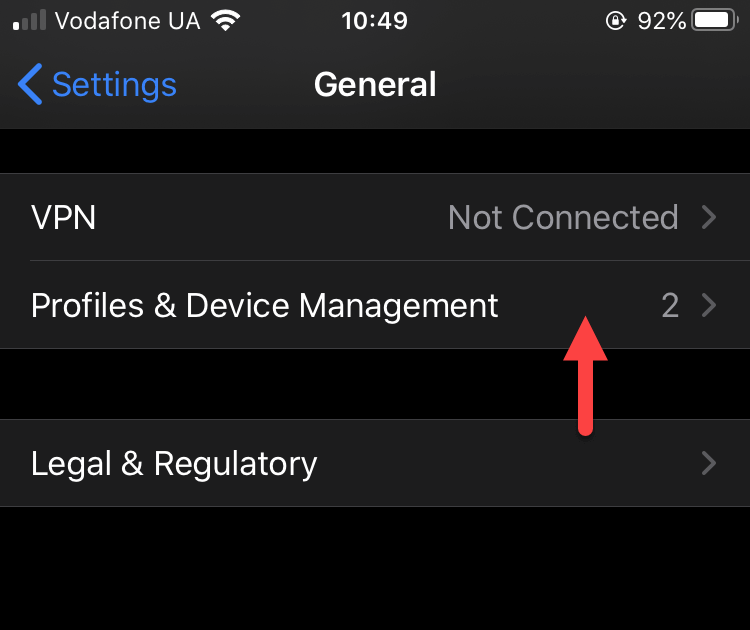
3. Select STEALTHMAIL OPERATION CENTER
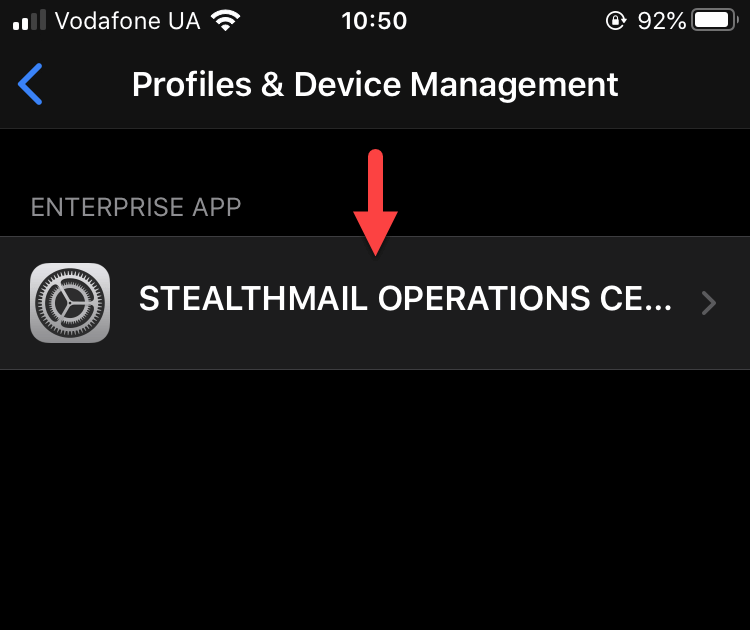
4. Tap Trust "STEALTHMAIL OPERATIONS CENTER LIMITED"
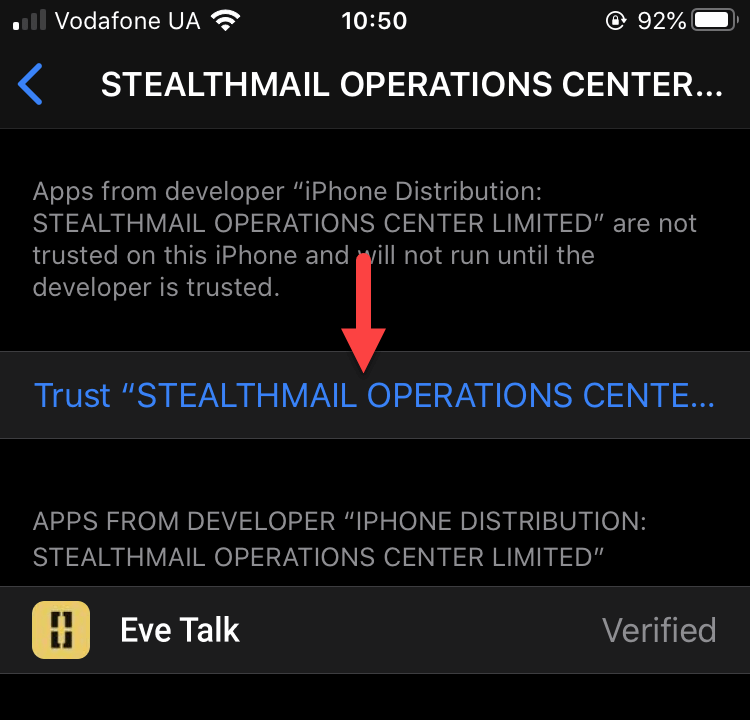
5. Tap Trust.
You can now use the Eve Talk application.